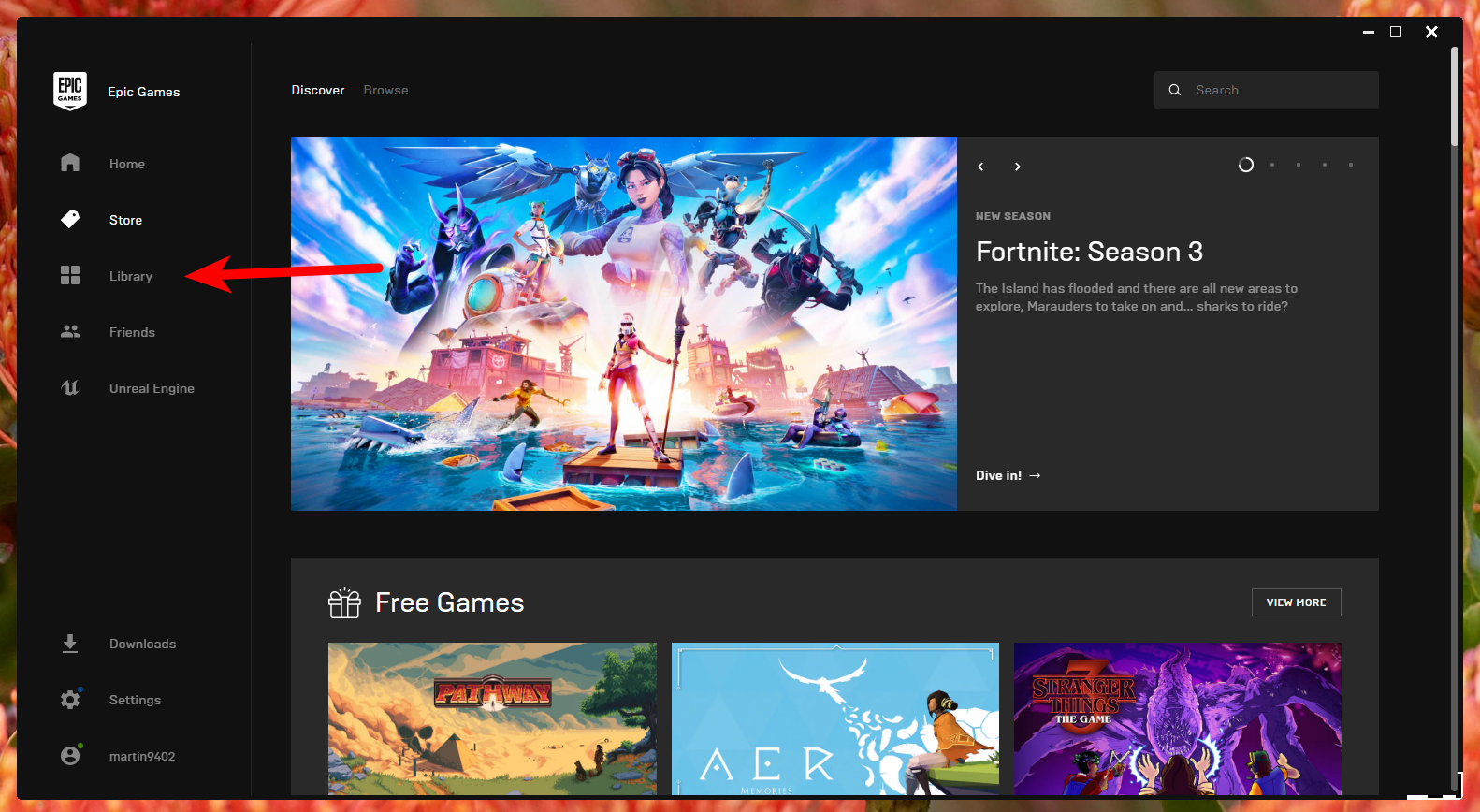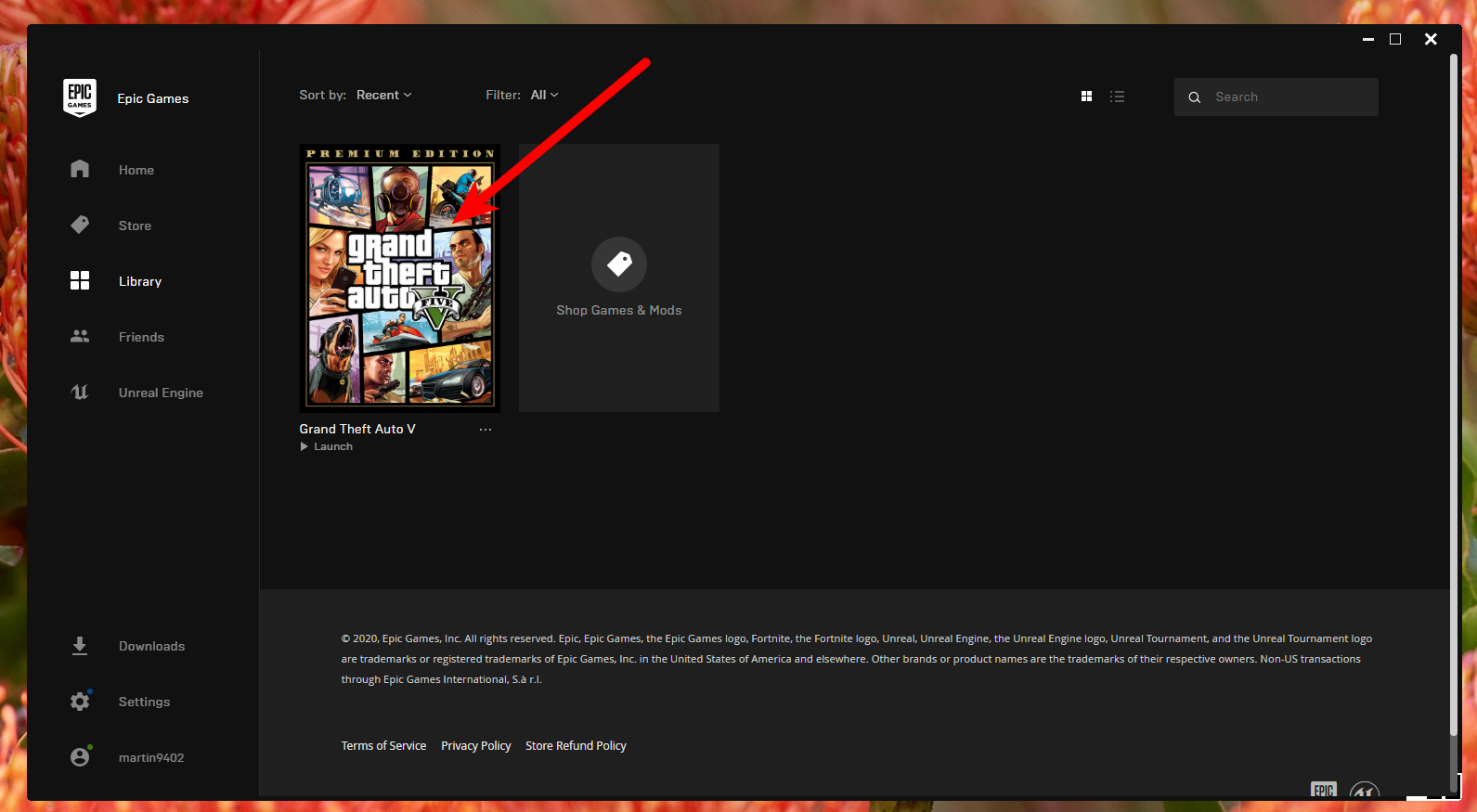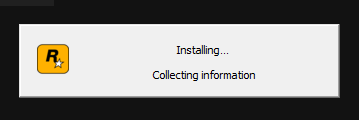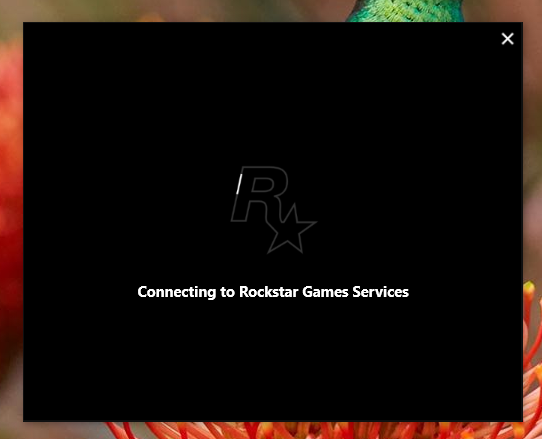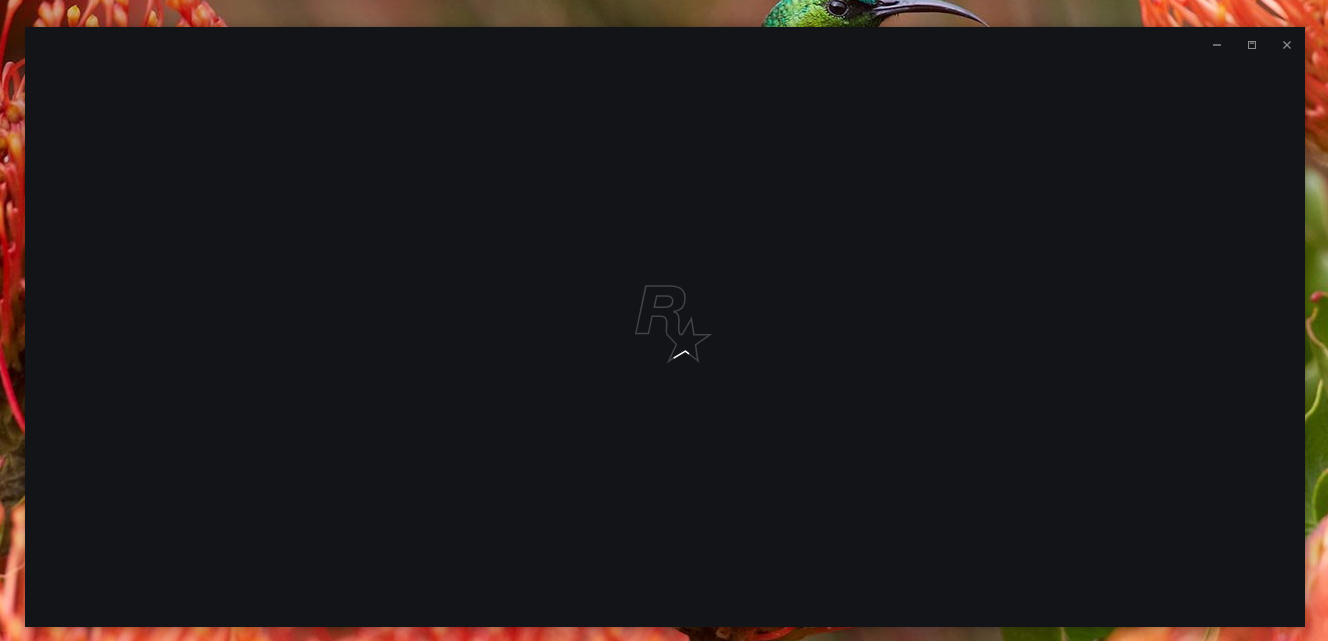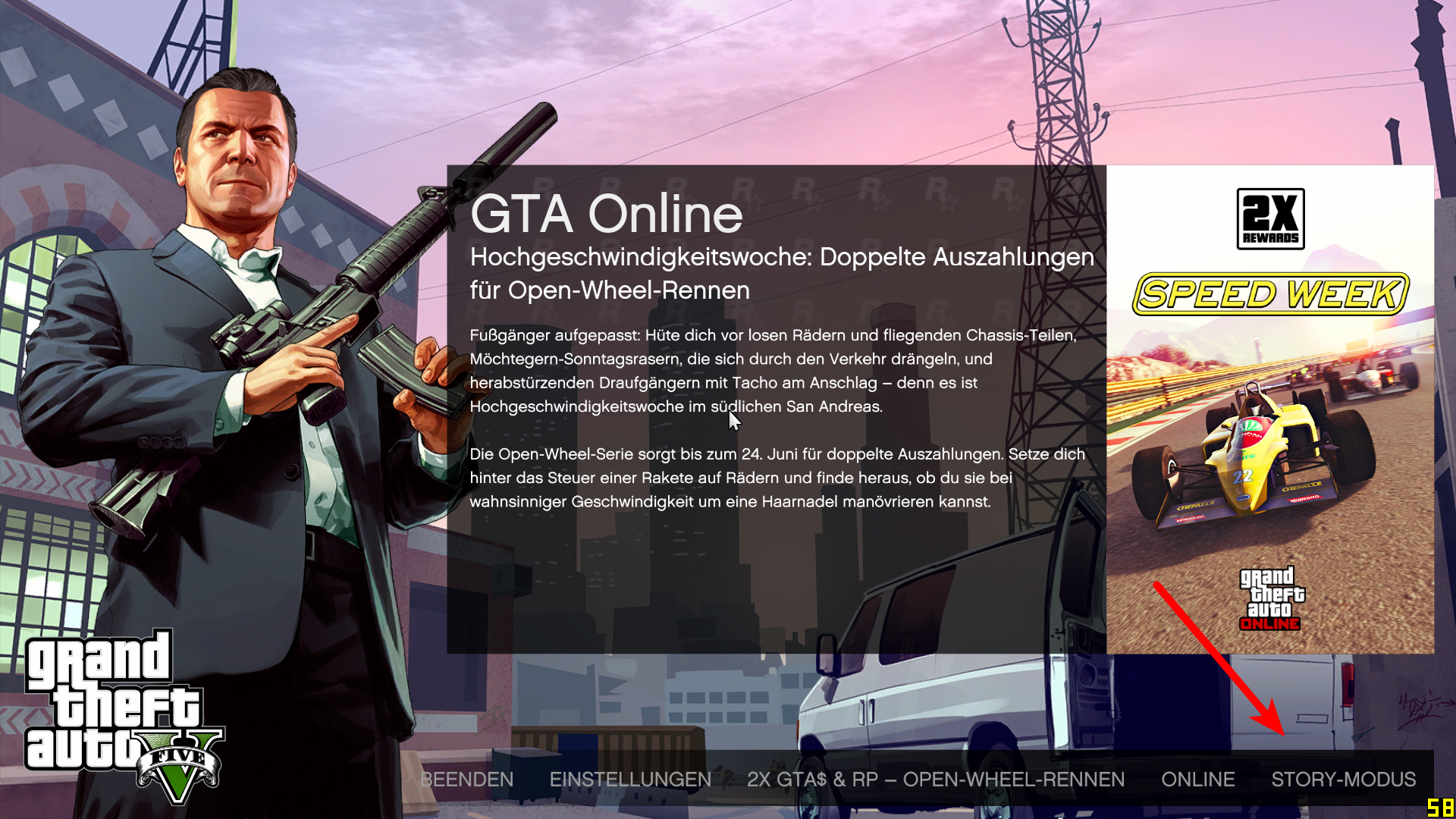Launching GTA 5
Launching GTA 5 on my PC takes a lot of step. So step 1 is to start the Epic Games Launcher:
Then it shows the screen. Apparently they want to sell me more games and not let me play the ones that I already have. Step 2 is going to the library.
In the library I need to select the game (step 3).
This then for some reason starts the Rockstar Games installer.
It always requires administrative privileges, so step 4 is to accept the UAC prompt. When the Rockstar Games Service launcher starts, we are at 0:21 minutes already.
It takes a bit longer, but then the splash screen gets a bit larger. At least one does not need to click on anything there.
After 1:00 minutes one finally can see the video startup sequences. They cannot be skipped, and there is no high load on the HDD, so basically one is just wasting time.
At 1:21 minutes one sees these warnings about photosensitivity, not turning off the game while it is saving. Yeah, every single time! After finally 1:40 minutes one can see the main screen of the game. There it is step 5 to click on the story mode button.
From there on one needs to wait until 3:05 minutes to finally be in the game. It needs to load a lot of assets, and from an HDD that takes quite some time. I guess via an SSD it would be faster, but I am not willing to buy more SSD space to put a 100 GB game on it.