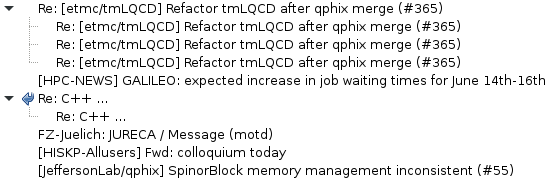E-mail Management
For my work with e-mails, I have a couple of goals:
- Answer in a timely manner
- Never forget to answer
- Notice when people do not reply
- Reply to complex e-mails with multiple questions effectively
Implementation
A long time ago I read about a "inbox zero" strategy. It has three ingredients:
- Sort your e-mails by time such that the oldest ones are at the top.
- Archive/delete everything that has been done.
- Store the send e-mails in the inbox.
Let's go through those points (and others) in more detail.
Sort from Old to New
The sorting is the opposite of the one that people usually use. One then goes through the e-mail top to bottom, that is oldest to newest. Usually new e-mails push all other e-mails down, now they are added to the bottom.
This way one starts to work with the e-mails waiting the longest for a reply. That ensures that e-mails get a response in a timely manner. Also no e-mail will be pushed out of the screen by a flood of newer e-mails.
Archiving
Everything that is in my inbox is considered needing work. Once I have taken
care of it, I will archive the e-mail. In Thunderbird, this can be done with the
a key. It will move the e-mail to a folder
YYYY/YYYY-MM. Monthly folders are good in my case because storing all e-mails
for a whole year in a single file is a bit too much.
This archive is done offline, so my IMAP server only contains the e-mails that I currently work with. That means that I can search through e-mails a bit quicker and also I am not limited by the storage quota on the server. The downside is that I need to backup those manually and that I cannot search them on my phone.
If an e-mail is just a notification for some other service, I will just delete it when I am done. There is no need to archive messages that only say that one has a message elsewhere. Notifications that contain the full message, like the ones from GitHub, are archived such that I can search them.
Send E-mails in Inbox
When I send an e-mail, it will be stored in the inbox. That might sound really strange. However, often people do not answer to e-mails in a timely fashion; one needs to ask them again or call them after a few days to hear that the e-mail was lost among others. I want to have a reminder for myself that something has not been answered.
When there is a sent e-mail in by inbox I will stumble over it every now and then. If I do not need a response, I will archive it directly after sending it.
Thread View
My e-mail folders are in thread view, that looks like this:
Answers to e-mails are grouped to the original e-mail. This makes the send e-mails in the inbox even more attractive: When I get the reply, it is grouped to the original e-mail. If I want to take a look at the one that I have send, I can just go to that e-mail. Also I can archive a whole thread at once, which is also a nice thing.
Unfortunately not all e-mail clients give the needed In-Reply-To header. That
looks like this:
In-Reply-To: <0782f86f-1f6f-be8a-047c-44746d1baed3@hiskp.uni-bonn.de>
The default Android e-mail client does not properly do that, so when somebody writes an answer with that, it will start a new thread in my inbox.
No Spam Folder
My e-mail addresses get a lot of spam, but I do not use a dedicated spam folder. The provider of my e-mail has a conservative and effective spam filter that just discards everything that is spam. The remaining spam that gets though is filtered by Thunderbird. I dislike spam folders because you have to check them anyway to see the false-positives. Therefore I just have it all in my inbox and let Thunderbird mark them as spam.
Inline Replies
Answering e-mail with a multitude of questions seems to be a daunting task for most people, at least that is my frustrating experience. One writes an e-mail about a complex matters and the person will answer either the first or the last question of your e-mail. Everything else is just ignored.
So let's say I get the following e-mail:
I have some questions for you: First, why do I write myself an e-mail? It seems very artificial. Second, why did you not just use some e-mail conversation that you already have on your computer? Apparently you have lots of e-mail. Then I also wanted to ask you something. Would it be okay to ask you some Physics question? And I just wanted to say again that this e-mail exchange is highly made up and feels artificial.
I have formatted it as plain text because that is how I work with e-mails. I do not see the need for HTML formatting when you can just use Markdown that people can parse in their head.
There are a couple different aspects in that e-mail that I would like to answer. A common practice is to just quote everything and then write above or below the quote. I dislike that because there is no real benefit of quoting everything. If one writes above the quote, the chronology will be backward, which is also not good. Instead, I prefer to use inline quotes of the relevant sections. So my answer would look like this:
> First, why do I write myself an e-mail? It seems very artificial. Second, > why did you not just use some e-mail conversation that you already have > on your computer? The e-mails that I actually answer to are personal communications, so I don't want to make those public. And that's besides the point anyway. Perhaps this would be funnier for the reader? > Would it be okay to ask you some Physics question? Sure, don't ask to ask.
I have only quoted the parts that are relevant context for my answer. I think that the person roughly remembers what they wrote, so I just want to give some quick context. Then I have answered both parts of the e-mail in two different blocks.
When composing a reply, I first start off by quoting everything. When I go through the e-mail and delete the parts that need no answer. Behind every question I will then start a new paragraph and write my reply as shown above. Once I am at the end of the e-mail, I can be sure that I have addressed all the aspects of the e-mail and answered all the questions.
In case there are more things that I want to add, I usually put in a ---- to
show that now a new context starts that is independent of the last quote from
the previous e-mail.
Selective quoting also prevents e-mails from getting longer and longer with each reply. My e-mails usually just contain the relevant sections, nothing more.